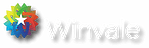GSA Schedule Sales Query
GSA Schedule | Resources and Insight | 2 Min Read
Lately I have been using the GSA Schedule Sales Query often to help clients conduct research regarding sales made using GSA Schedule contracts. This tool is incredibly useful in providing historical sales data across different categories from the past five years. I wanted to provide an overview of how the system works and some possible uses for this wide variety of data.
Schedule Sales Query (SSQ) is based upon the sales reported by each contractor through the 72A (IFF) Sales Reporting System and is available through the Freedom of Information Act. This information is then aggregated and is available for the last five fiscal years. It can provide an interesting transparent overview of the GSA schedule program, but it also allows you to drill down and see sales under specific GSA Schedules, SINs, and for specific contractors. Once you click “Create Report”, there are eleven options within the Report Generation System. From my experience, two of those most useful reports are Option Three (SIN & Schedule Totals by Fiscal Year) and Option Seven (Total by Quarter & SIN by Contract Number and Fiscal Year).
Option Three provides the total sales for every SIN for a particular fiscal year. You can drill down to your particular GSA schedule and look at which SINs have the most business. This can be extremely helpful for a new contractor trying to determine which SINs to apply for and to help determine where most of the government’s dollars are spent.
Option Seven provides sales by SIN for a specific contractor and fiscal year. This option is very useful for competitive research and analysis. Many new contractors are curious how much business their competitors are driving through their GSA schedules and this report will answer those questions. You may also want to pull your sales data to see where you are in terms of GSA’s sales goals for renewal or extension. Remember, you’re required to have at least $25,000 in sales during your first 24 months and $100,000 in sales over the first five years of your contract.
SSQ will not give you specifics on an individual sale or government customer (there are other government web sites available for this), only the overall sales by Schedule number and SIN as reported by each contractor. Nevertheless, it can be a valuable tool for making the most of your GSA contract and to ensure an ROI. I’d encourage everyone to familiarize themselves with SSQ and “bookmark” it for future reference. If you have any questions about SSQ or other business intelligence tools available, please contact us!
About Kevin Lancaster
Kevin Lancaster leads Winvale’s corporate growth strategies in both the commercial and government markets. He develops and drives solutions to meet Winvale’s business goals while enabling an operating model to help staff identify and respond to emerging trends that affect both Winvale and the clients it serves. He is integrally involved in all aspects of managing the firm’s operations and workforce, leading efforts to improve productivity, profitability, and customer satisfaction.